YCMOU Hall Ticket 2025 Download Guide
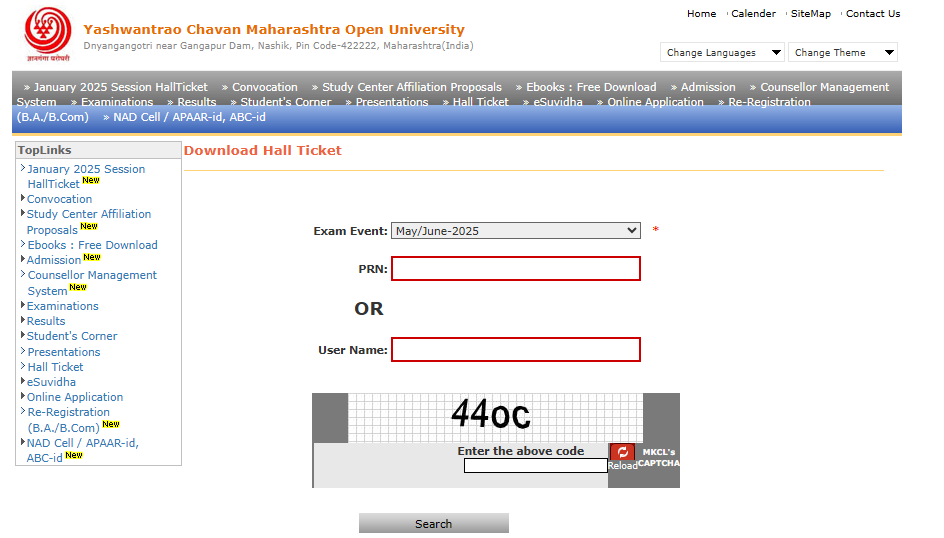
The Yashwantrao Chavan Maharashtra Open University (YCMOU) has made the hall tickets for the January 2025 session available for download. Follow this simple guide to access your hall ticket for the upcoming exams.
Steps to Download YCMOU Hall Ticket 2025
- Visit the Official Website: Go to the YCMOU website at ycmou.ac.in.
- Navigate to the Hall Ticket Section: On the homepage, under the “Top Links” section, click on Download Hall Ticket.
- Select Exam Event: Choose the exam event from the dropdown menu (e.g., May/June-2025).
- Enter Your Details: Provide either your PRN (Permanent Registration Number) or User Name. For example, a PRN might look like a 16-digit number, or you can use your registered username.
- Verify with CAPTCHA: Enter the CAPTCHA code displayed (e.g., “440C”) in the provided text box.
- Download the Hall Ticket: Click the Search button. Your hall ticket will be displayed, and you can download or print it for your records.
Important Notes
- Ensure you have your PRN or username ready before starting the process.
- The hall ticket is mandatory for appearing in the exams, so keep a printed copy handy.
- If you face issues, check the “Student’s Corner” for support or contact the university at their Nashik office (Dnyangangotri, Nashik, Pin Code-422222, Maharashtra, India).